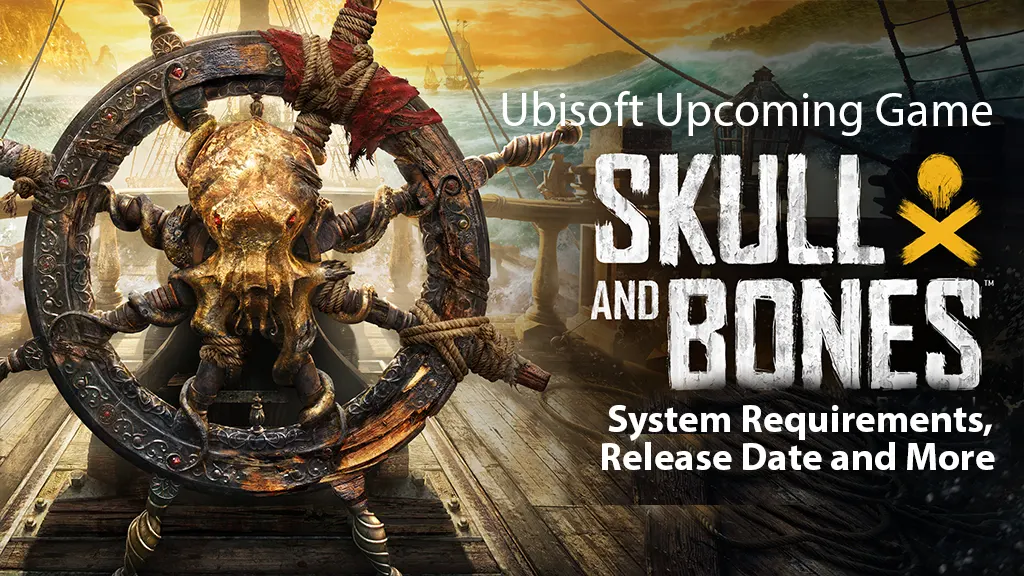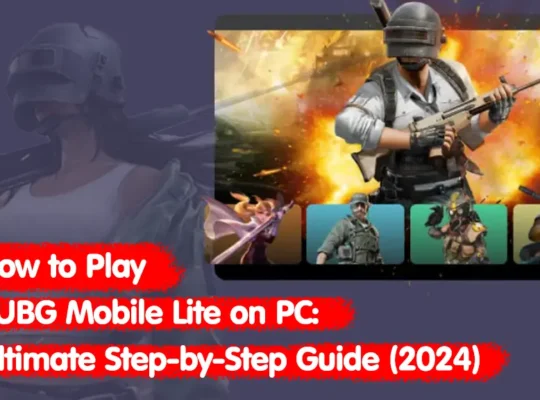Do you know about the best XDefiant controller settings? XDefiant, Ubisoft’s new arcade shooter blending Tom Clancy’s universes with other original games, is finally here with its pre-season already underway. Now, let’s talk about something that can improve your gameplay: XDefiant controller settings.
Table of Contents
ToggleXDefiant Quick Info

Initial release date: 21 May 2024
Platforms: PlayStation 5, Xbox Series X and Series S, Microsoft Windows, Amazon Luna
Developers: Ubisoft, Ubisoft San Francisco
Mode: Multiplayer video game
Genre: First-person shooter
Publisher: Ubisoft
The Best XDefiant Controller Settings
While many players stick with the default settings, tweaking them can enhance your gaming experience. Finding the perfect settings for you can make a big difference in your performance. Here are the controller settings we’ve found work best:

- Button Layout: Default
- Stick Layout: Default
- Aim Assist: Standard
- Aim Assist Strength Adjustment: 0
- Aim Assist Follow Adjustment: 0
- Aim Response Curve Type: Standard
- Controller Aim Look Sensitivity Factor: 0.90x
- Controller Aim Scope Look Sensitivity Factor: 0.80x
- Invert Horizontal Axis: No
- Invert Vertical Axis: No
- Horizontal Sensitivity: 60
- Vertical Sensitivity: 60
- Acceleration Speed Multiplier: 1.00x
- Dead Zone – Left Stick: 10
- Dead Zone – Right Stick: 10
- Controller Vibration: On
Additionally, here are some gameplay settings to make your experience more comfortable during intense matches:
- Field of View: 120
- ADS Field of View: Consistent
- ADS Behavior: Hold
- ADS Sensitivity Transition (Low Zoom): Instant
- Melee During ADS: No
- Aiming Interrupts Reload: Yes
- Crouch Behavior: Toggle
- Auto Sprint: No
- Sprint Interrupt Reload: No
- Auto-Reload Weapon: Yes
- Auto-Switch Weapon: Yes
- Auto-Grab Ledge: No
Experiment with these settings to see what works best for you and enjoy a smoother gameplay experience in XDefiant.
Conclusion
Finding the right controller settings in XDefiant can significantly improve your gameplay experience. By experimenting with the settings suggested above, you can tailor the game to better fit your playstyle, potentially giving you an edge in matches. Remember, personal preference plays a big role, so feel free to tweak these settings until you find what works best for you.
Frequently Asked Question
Q: Why should I change the default controller settings?
A: Tweaking the controller settings can help you achieve a better gameplay flow and enhance your overall performance.
Q: How does changing the field of view (FOV) affect gameplay?
A: Increasing the FOV allows you to see more of the game environment, which can be beneficial for situational awareness.
Q: Can I revert back to default settings if I don’t like the changes?
A: Yes, you can always reset to default settings if the changes don’t suit your playstyle.
Q: What does the ADS (Aim Down Sights) sensitivity transition do?
A: It controls how quickly your sensitivity changes when you aim down sights. Setting it to instant can make aiming feel more responsive.
Q: What is the benefit of adjusting the dead zones on my controller sticks?
A: Adjusting the dead zones can make your movements more precise and responsive, improving your control over the game.
Q: Why is aim assist important in XDefiant?
A: Aim assist helps you stay on target, especially in fast-paced situations. Adjusting its strength can make aiming feel more natural.