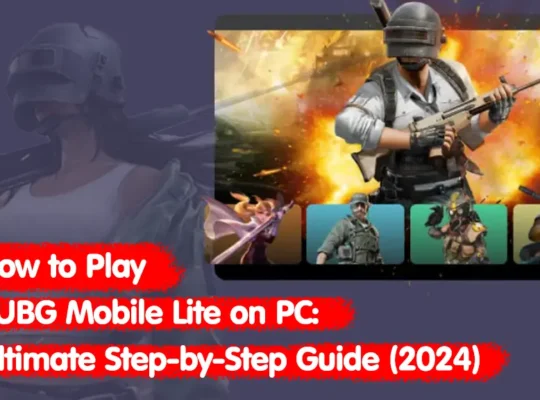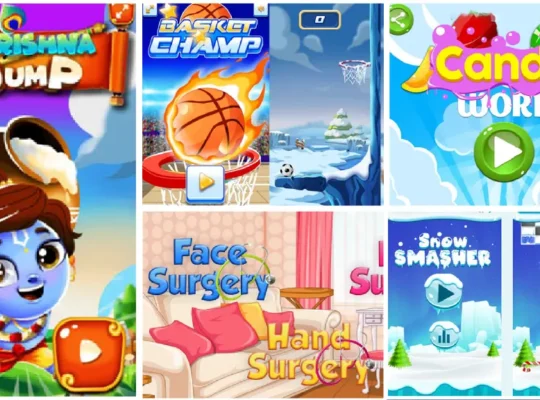Play GTA V on mobile device is possible, even though there isn’t a dedicated mobile version of the game. You can use a method called Steam Link, which lets you stream games from your PC to your phone. This guide will walk you through the steps you need to follow to play GTA V (Grand Theft Auto V) on your mobile device. We’ll keep it simple so that everyone can understand.
Table of Contents
ToggleGTA V Quick Info

Before we start, let’s have a quick information about GTA V:
Initial release date: 17 September 2013
Modes: Multiplayer video game, Single-player video game
Composers: Tangerine Dream , The Alchemist, Woody Jackson, Oh No
Genres: Action-adventure game, Third-person shooter, Nonlinear gameplay
What You'll Need to Play GTA V on Mobile
Before we start, make sure you have the following:
A PC with GTA V Installed: You need to have GTA V purchased and installed on your computer through Steam.
Steam Link App: This app is available on both Android and iOS. You can download it from the Google Play Store or Apple App Store.
Good Internet Connection: A fast and stable internet connection is crucial for a smooth gaming experience. It’s best to use a Wi-Fi network with low latency.
Medium to High-Range Mobile Device: While you don’t need a super expensive phone, a medium to high-range device will work best for streaming the game.
Steps to Play GTA V on Mobile Using Steam Link

Let’s go through the steps to get GTA V running on your mobile device.
Step 1: Prepare Your PC
Install GTA V on Your PC: First, make sure GTA V is installed and updated on your computer through Steam.
Check System Requirements: Ensure your PC meets the game’s system requirements so it can run smoothly.
Step 2: Download the Steam Link App
Get the App: Go to the Google Play Store (for Android) or Apple App Store (for iOS) and search for the “Steam Link” app. Download and install it on your mobile device.
Step 3: Configure Steam Link on Your PC
Open Steam on Your PC: Launch the Steam client on your computer.
Go to Settings: Click on the “Steam” tab at the top left corner and select “Settings.”
Enable Remote Play: In the settings window, navigate to “Remote Play” and check the box that says “Enable Remote Play.”
Generate PIN: Click on “Pair Steam Link” to generate a four-digit PIN that you will need to connect your mobile device.
Step 4: Authorize Your Mobile Device
Launch Steam Link App: Open the Steam Link app on your phone.
Find Your PC: The app will scan for your PC. When it finds it, you will be prompted to enter the four-digit PIN you got from the Steam client on your PC.
Authorize Device: Enter the PIN on your mobile device. Your phone will now be authorized and should appear in the list of available devices on your PC’s Steam client.
Step 5: Start Playing GTA V
Perform a Network Test: Before you start playing, perform a network test within the Steam Link app to ensure your internet connection is stable.
Launch GTA V: Go to the Steam Link app’s library, find GTA V, and start the game. You should now be able to see and control GTA V on your mobile device.
Tips for Better Gameplay

Use a Controller: For the best experience, consider using a compatible game controller with your mobile device. Touchscreen controls can be less precise for a game like GTA V.
Optimize Settings: Ensure your PC and mobile settings are optimized for streaming. You might need to adjust the graphics settings on your PC for smoother gameplay.
Close Background Apps: Close any unnecessary apps on both your PC and mobile device to free up resources and improve performance.
Conclusion
Playing GTA V on your mobile device using Steam Link is a great way to enjoy the game on the go. Although there isn’t a dedicated mobile version of GTA V, this method allows you to access the full game through streaming. By following these simple steps, you can set up Steam Link and start playing GTA V on your phone. Just remember to have a good internet connection and a medium to high-range device for the best experience.
FAQs
Q1. Can I play GTA V on any mobile device?
Ans: You can play GTA V on most medium to high-range mobile devices. Very low-end devices might struggle with streaming due to performance limitations.
Q5. Can I use Steam Link on both Android and iOS?
Ans: Yes, Steam Link works on both Android and iOS devices. You can download the app from the Google Play Store or Apple App Store.
Q3. Is a controller necessary for playing GTA V on mobile?
Ans: A controller is not necessary but recommended. It makes the gameplay experience much better compared to using touchscreen controls.
Q4. How important is the internet connection for playing GTA V on mobile?
Ans: A good internet connection is crucial. You need a fast and stable Wi-Fi connection with low latency to stream the game smoothly to your mobile device.
Q5. Do I need to buy GTA V again for mobile?
Ans: No, you don’t need to buy GTA V again. You just need to have it purchased and installed on your PC through Steam.